The easiest way to manage meeting notes on Notion
Compte Rendu! is a Chrome extension that allows you to create & manage your meeting notes from the Google Calendar interface.
Download from Chrome StoreSee how it works
Streamlined in your workflow/No context switching/Less mental load/Start your meetings on time/
Streamlined in your workflow/No context switching/Less mental load/Start your meetings on time/
How it works
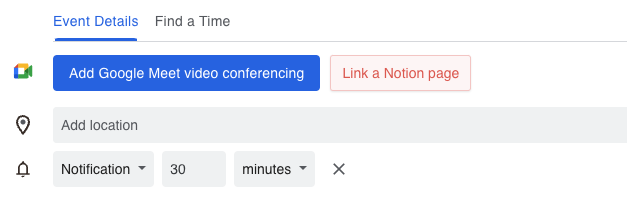
1. Link a Notion page to your meeting
When you create your meeting in Google Calendar, simply specify the database you want your meeting notes to be. Your meeting is fully ready before the beginning.
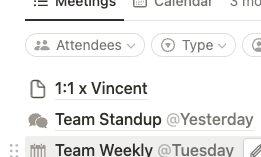
2. A Notion page is automatically created
Compte Rendu! takes care of creating a Notion page in the right place in the right time. You can now focus on the preparation to your meeting.
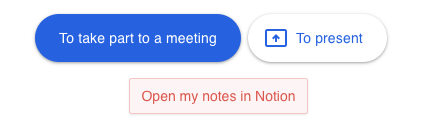
3. Open your notes from your meeting lobby
When you start your meeting, you have a shortcut to access the notes page. You are instantanly good to go, no more heavy lifting.
Focus on your meeting, from the beginning.
Get it on the Chrome StorePricing
Personnal
Free forever
$0
-
Link Notion pages to Google events
-
Open Notion page from meeting lobby
-
Use your Notion templates
Team
Perfect for companies using Notion
$10/m
-
Recurring events
-
Assign meeting notes
-
Share page link in the description
-
Unlimited members